The reason for this is simple, we route all emails throug MailChannels in an effort to identify and prevent outgoing spam from our servers which keeps our IP and domain reputations high and email delivery rates high.
The problem with this is that your emails will show as being relayed through mailchannels.net. Â To prevent this from being an issue, please follow the steps below.
Login to cPanel and search for "SPF". Â From there, click on Authentication.
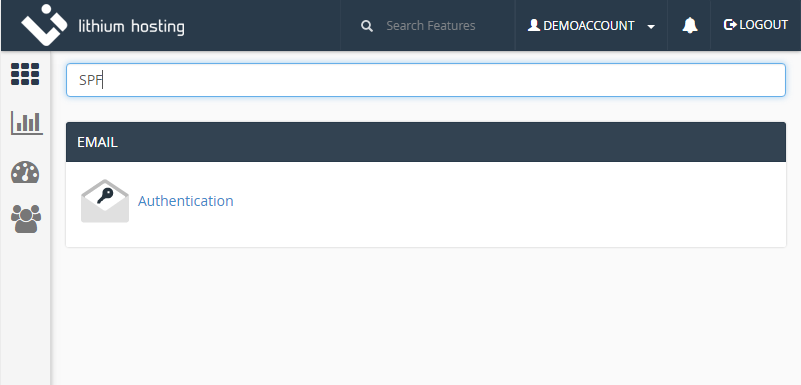
On the Authentication page, enable both DKIM and SPF.
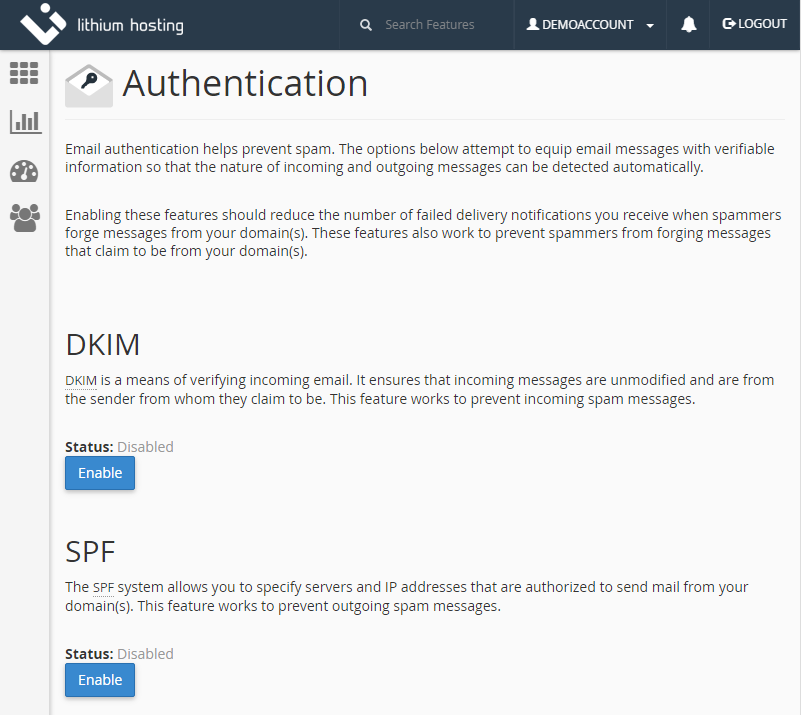
Scroll down and add an Include of "relay.mailchannels.net".
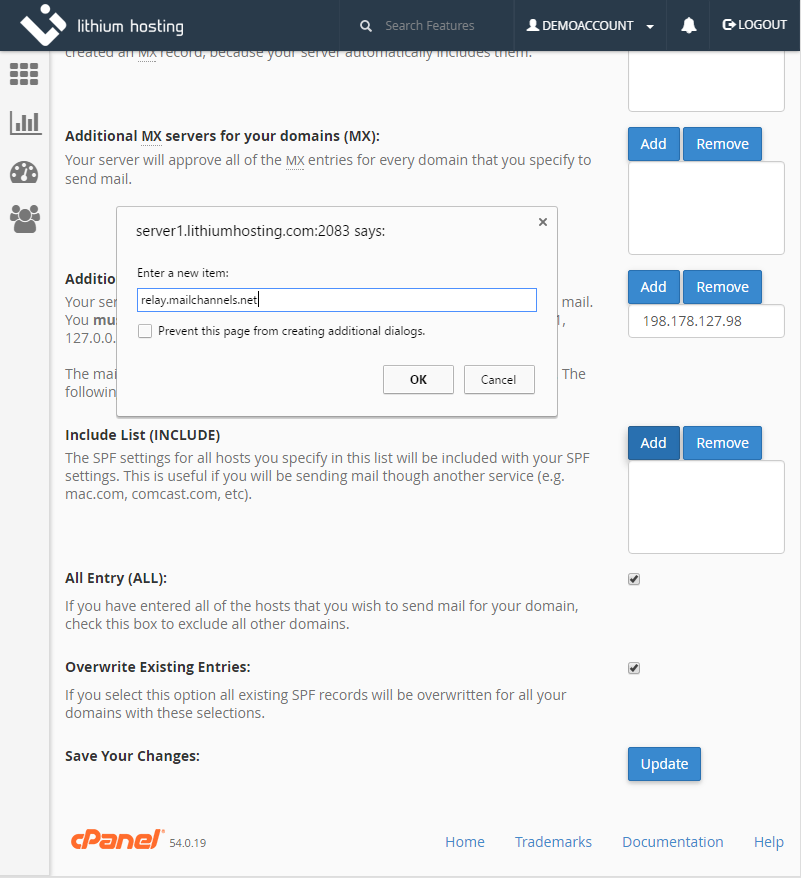
Finally, click the All entry checkbox and choose update.
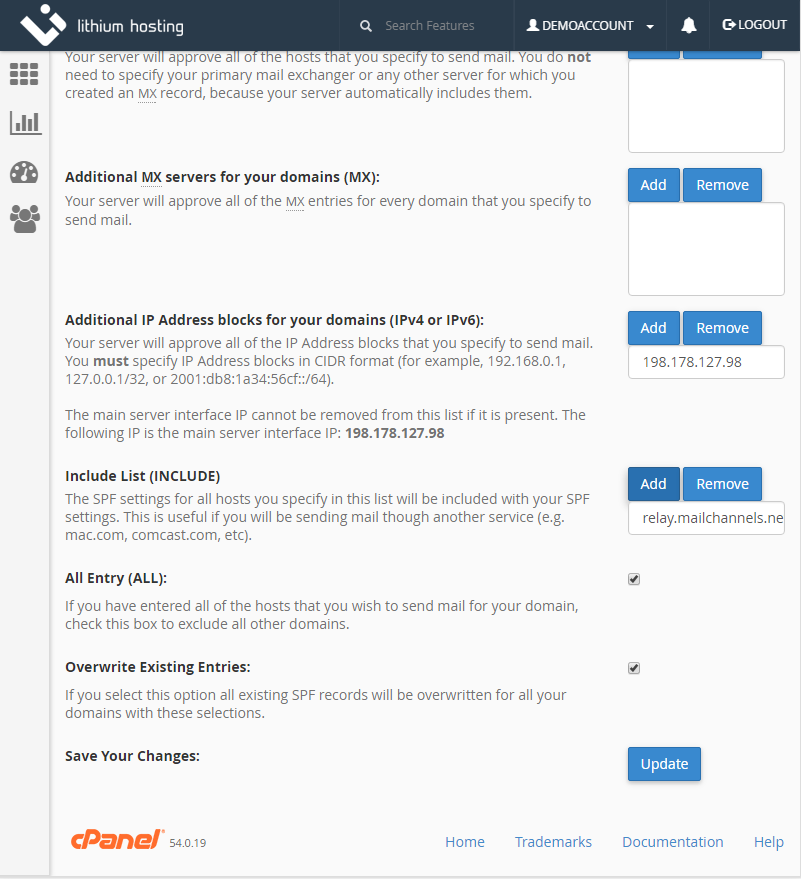
You have successfully setup SPF and DKIM on your domain(s) (applies to all domains on your account). Â This is a DNS change and requires a complete propagation which can take several hours.
If you have any questions, please submit a support ticket.
To confirm your SPF record, please use MXToolbox, it's free and easy to use.


